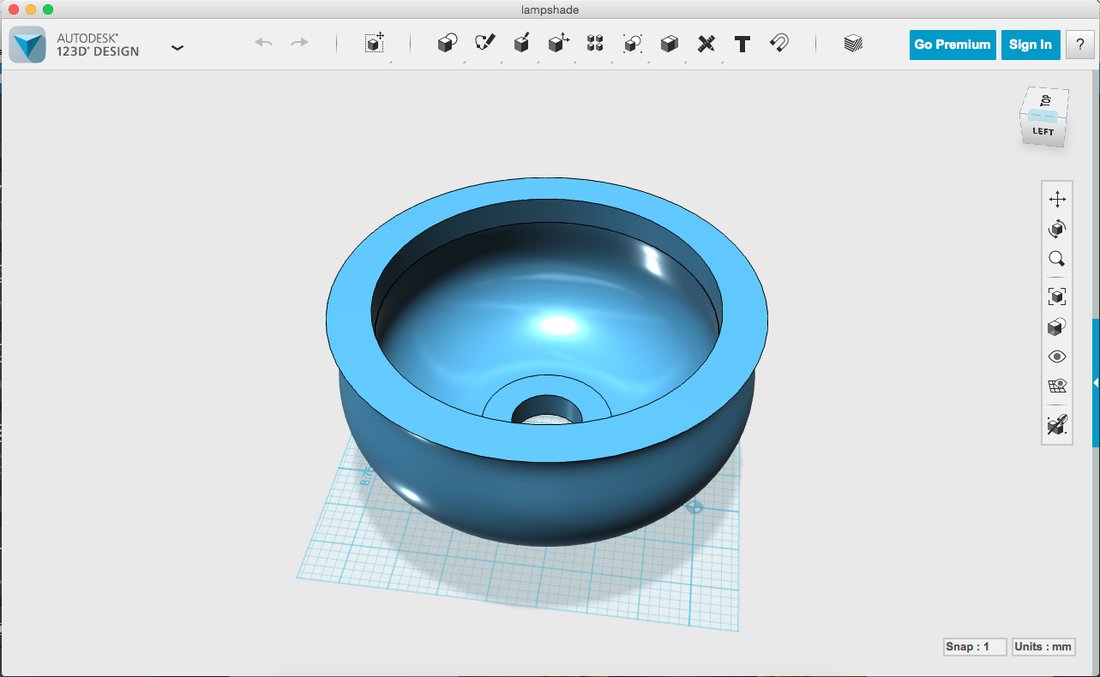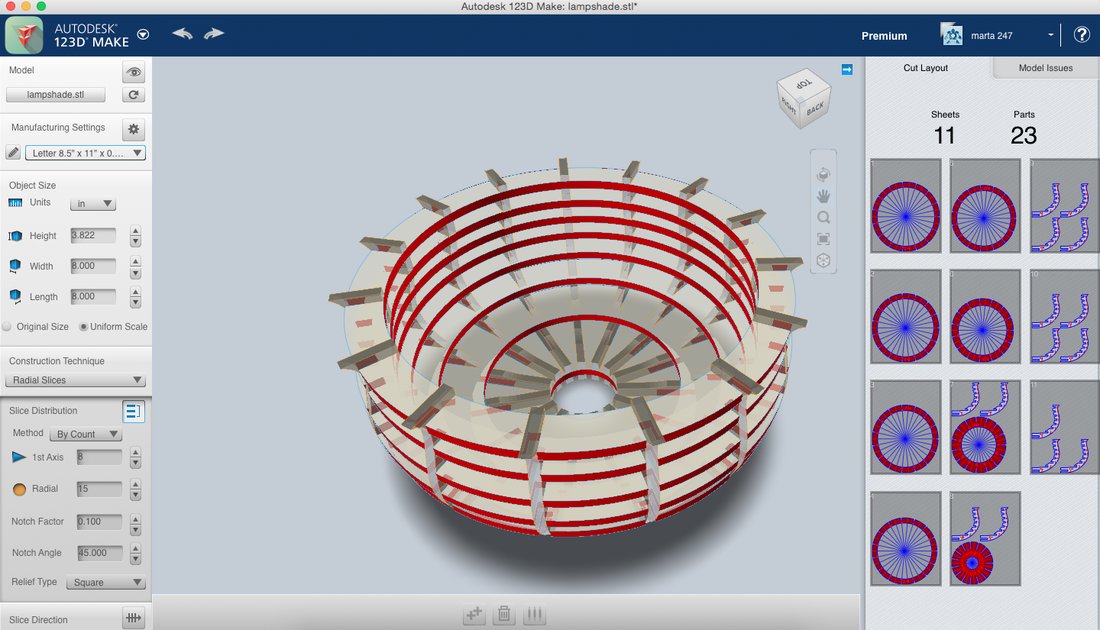A few weeks ago my kids broke the glass globe on our torchiere floor lamp. Instead of trashing the lamp or buying a new one, I decided to make a new shade. While looking online for inspiration I found an Instructables post for a cardboard lamp. That led me to SphereGen software that generated the circles I would need to create this shade:
It came out nicely. The only bad thing was the shade didn’t emit much light. I really wanted to make one using interlocking slats. A little more internet searching led me to Autodesk 123d – free 3D modeling software. 123D Design allows you to draw in 3D and 123D Make generates the files for assembly. It’s marvelous! I love the Internet!
So I started on a new lampshade. In 123D Design I drew this:
Then I imported it into 123 Make and I got this:
Time to cut. I made some rookie mistakes when cutting and assembling, but I’m smarter for them. When I was all done I had this: