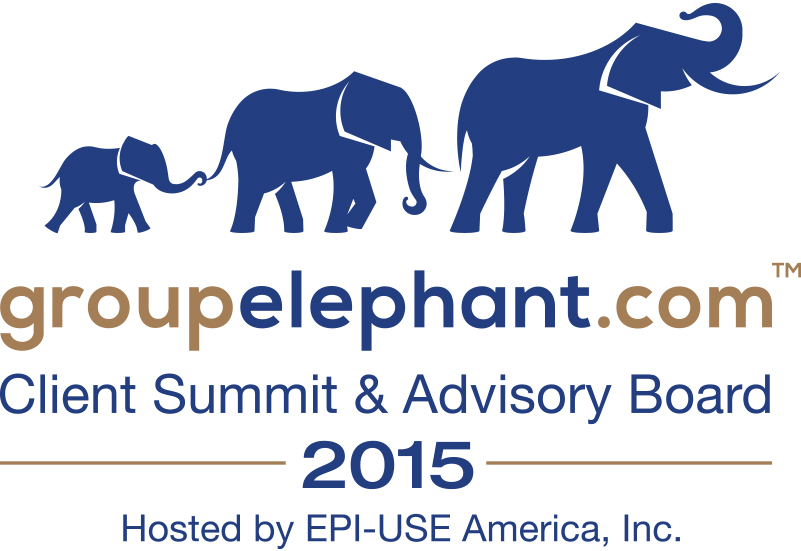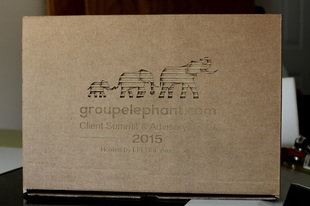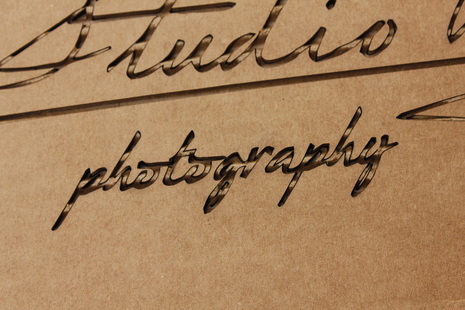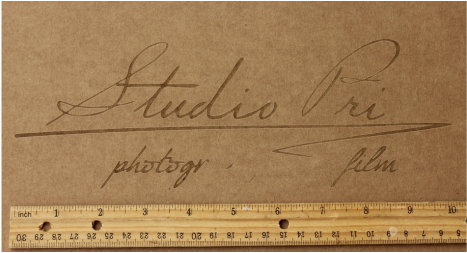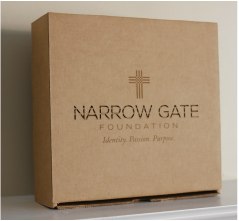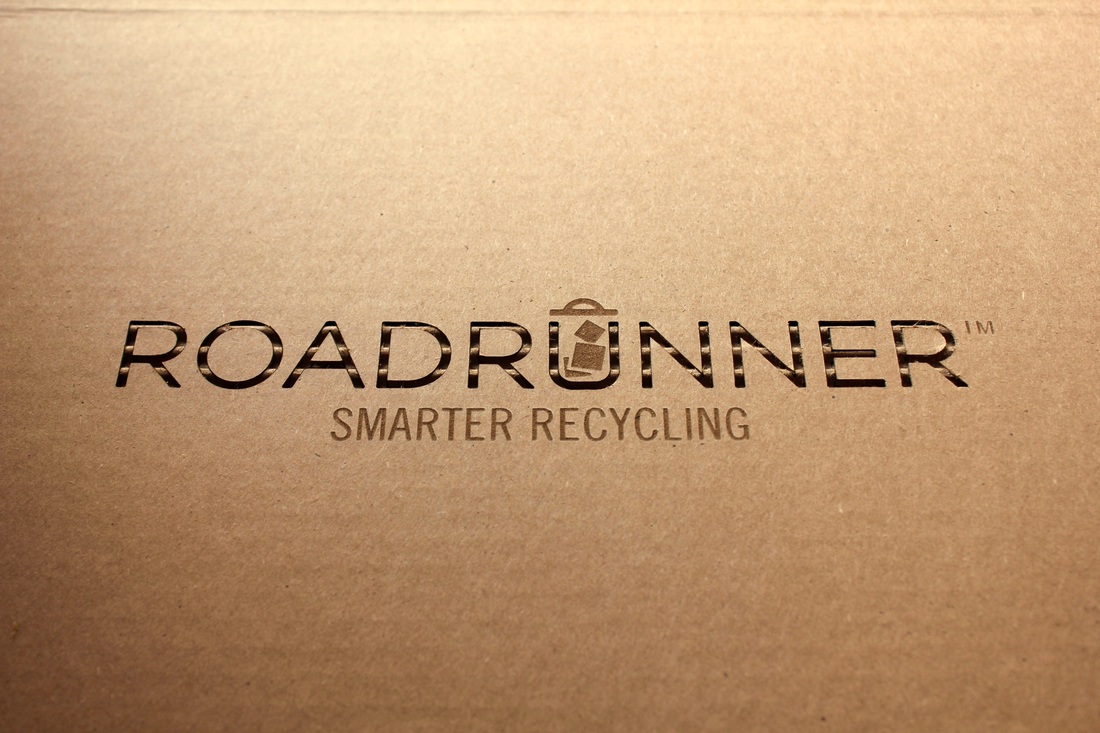I want to take a minute and talk about the two techniques I use when crafting my boxes. My laser has two settings – Cut and Engrave. Let’s talk about Cut first.
When I use the Cut setting, the laser fires a consistent high-power beam to cut through the top layer of paper. This allows me to peel that top layer away and reveal the corrugation underneath. This setting works best on large areas where a lot of detail is not required.
I used cut here: And here:
But what happens when someone sends me art that is very detailed or has a lot of text, especially small text? Like this: Or this:
That’s when I use the Engrave function. On that setting, the laser puts out a lower powered beam and the laser head sweeps back and forth really fast to “shave” the material away. It works great on intricate designs and small text.
If I try to Cut small text, the middle of the letters tend to fall out. For example, there’s not enough corrugation for the center of a lowercase “e” to cling to. Here’s an example:
Can you see how the center of the “p” and “g” fell out? When I switched to Engrave, it looked much better.
Often I use a combination of Cut and Engrave to maximize the art.